
Supercharge Your Productivity: Unlocking Four Powerful Strategies
6 Ways You Can Boost Your Productivity Right Now and Increase Focus
Introduction:
In today's fast-paced world, staying organized and maximizing productivity has become essential. Luckily, there is a wide array of online tools available to help us streamline our tasks, manage our time effectively, and stay focused. In this blog post, we'll explore six essential resources that can significantly enhance your productivity. Let's dive in!
1. Google Calendar and Google Tasks: Seamlessly Manage Your Schedule
There are many apps available for Calender but my personal favourite is google Calendar. It's user-friendly interface and robust features make it incredibly easy to keep track of appointments, meetings, and important deadlines. I can colour-code my calendar to visually differentiate between personal and professional commitments.
What makes Google Calendar special is how well it works with other Google services. One thing I really like is how it connects smoothly with Google Tasks. This means I can make a to-do list right in Google Calendar, with deadlines and specific times for each task. It's like having my tasks and my schedule in one place, so I can see everything I need to do in a single glance.
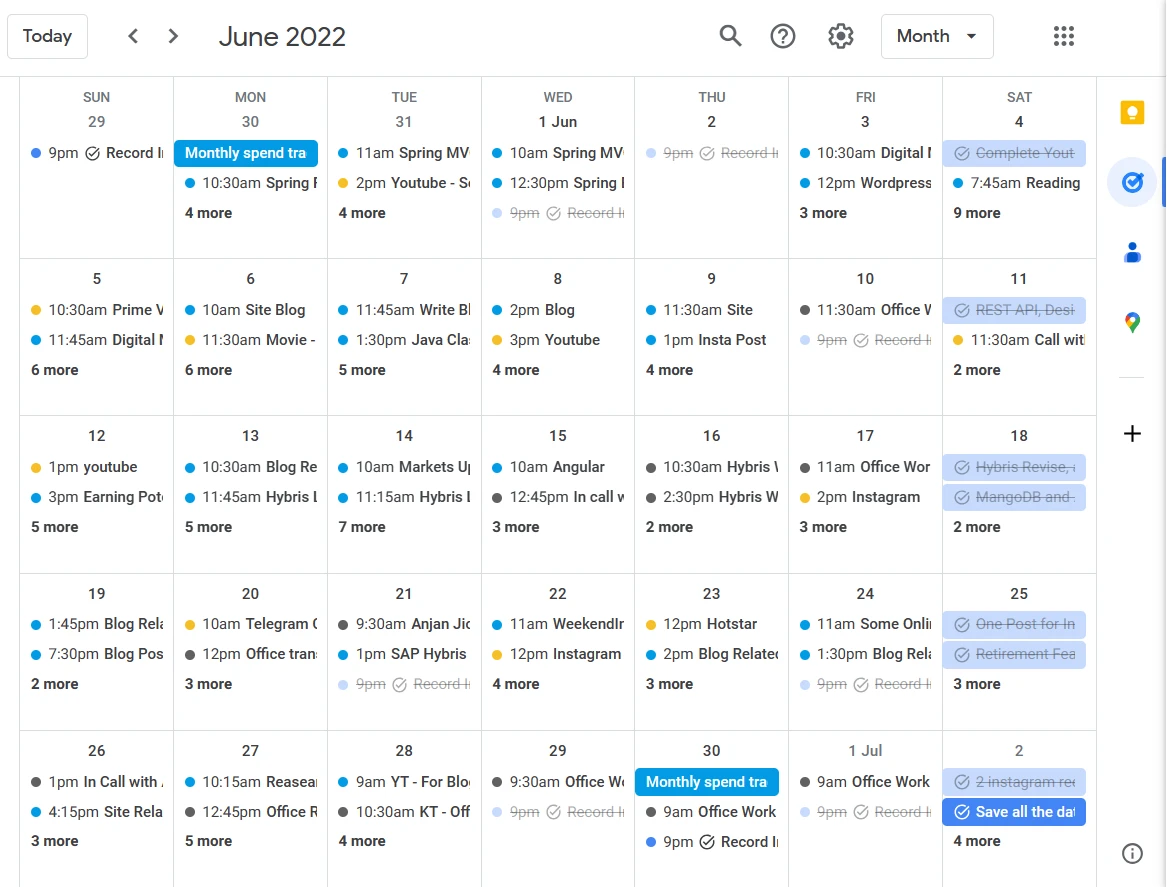
Organizing Your Calender
2. Google Notes, OneDrive Notes, or Notion: Capture and Organize Your Thoughts
In my daily life as a blogger, I constantly come across new ideas, research studies, and potential topics for my future blog posts. If I fail to note down these ideas promptly, they tend to slip away from my memory. That's why having a reliable note-taking app is crucial for me. There are numerous options available on the Play Store and PC software, but I prefer to keep things simple and convenient. That's why my top pick is Google Keep Notes.
Google Keep Notes is a straightforward and user-friendly app that allows me to quickly jot down my random ideas and thoughts. It acts as a digital notepad, ensuring that no brilliant blog topic gets lost in the hustle and bustle of daily life. Additionally, Google Keep Notes offers seamless synchronization across devices, meaning I can access and edit my notes from my smartphone, tablet, or computer whenever inspiration strikes.
While Google Keep Notes is my personal favorite, I also recommend considering Microsoft OneNote and Notion as alternative options. I haven't personally tried Notion yet, but many bloggers and content creators praise its versatility and customization features.
3. Harness the Power of Online Tools and AI Assistance
Using online tools can greatly enhance your productivity and efficiency in various tasks. Let's explore how these tools can make your life easier and save you valuable time.
For Example, with online tools like an image resizer, you can quickly and easily resize your images without the need for complex software or technical knowledge. This saves you time and ensures that your images are ready to be uploaded without any hassle. Instead of manually editing images or spending hours brainstorming different ways to phrase your content, you can rely on the convenience of online tools.
For bloggers, online tools can be a game-changer in various aspects. Whether you're estimating site revenue, checking the age of a website, analyzing DNS information, or conducting keyword research, these tools are invaluable. They provide you with accurate insights and data that can inform your decisions and help you optimize your blog for success.
You can use madeeasytools.com which offers lots of tool services for free.
4. Simplify File Management with Google Photos and Google Drive
Google Photos and Google Drive offer incredible advantages that simplify your daily file management tasks.
With Google Photos, you can effortlessly preserve and relive your precious memories. Its automatic recognition of faces, objects, and specific locations in your photos makes it a breeze to search and find that special picture among your collection. Plus, if you subscribe to Google One, you can enjoy handy editing features and even remove unwanted objects from your favorite images. Additionally, sharing albums with family and friends becomes a delightful experience, allowing you to easily spread joy and relive moments together.
When it comes to file management, Google Drive provides a seamless and convenient solution. No more rushing to find files on your hard drive or worrying about losing important documents. By storing your files in Google Drive, you gain full control and easy access across all your devices. And it has easy integration to Google Docs, and Google Sheets.
This helps me feel more organized. And Initially it offers 15GB of free storage but Subscribe to 100GB plan is good start.
5. Embrace the Power of the Physical Whiteboard
One of my favorite productivity hacks is using a physical whiteboard. It may seem old-fashioned, but let me tell you, it's a game-changer! Instead of relying on digital to-do apps or notes, I write down my most immediate actions or tasks on the whiteboard. This simple act keeps me constantly informed about what I need to tackle next throughout the day.
Now, I understand not everyone may have access to a whiteboard, but fear not! You can still reap the benefits by using sticky notes or even printing out what you need and pasting it on a wall. The key is to create a visible space where you can capture and display your important reminders or information.
6. Track Your Finances: The Key to Financial Freedom
In our everyday lives, we work hard to earn money. However, earning money alone is not enough to achieve true financial freedom. The crucial step towards financial independence lies in tracking your expenses. It may sound simple, but it holds immense power and significance. By tracking your expenses, you gain valuable insights into your financial habits and uncover your true relationship with money.
Tracking your expenses allows you to see exactly where your money is going. It provides a clear picture of your spending patterns, enabling you to identify areas where you can cut back or make adjustments.
For me tracking your expenses/finances is at most important than earning money in the first place.




