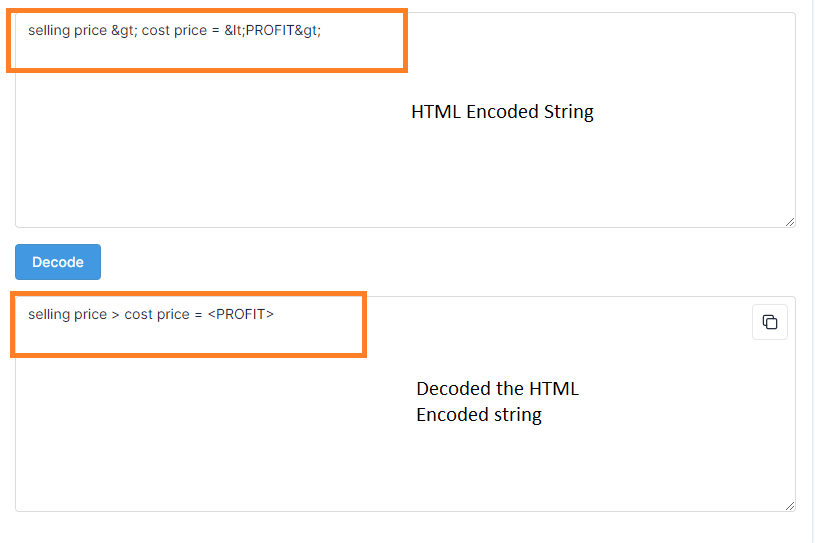HTML Decode
Free HTML Decoder online is a free service provided by madeeasytools.com. You can convert any HTML Encoded String back to HTML Code. Simply paste your HTML encoded string in the input box and click the Decode button. This tool can convert your HTML Encoded string back to the HTML Code.
What is HTML Decode used for?
As per the Microsoft documentation, HTML encoding ensures that text will be correctly displayed in the browser, not interpreted by the browser as HTML Code. So we use an HTML encoder for that. To bring back original content from the HTML encoded string we use HTML Decoder
To use HTML Decoder you need to have HTML Encoded string. Use the tool here to get your HTML Encoded string: https://madeeasytools.com/free-online-html-encoder-for-web-developers
Steps to Use HTML Decode:
- Open the URL: https://madeeasytools.com/free-online-html-decoder-for-web-developers
- Paste the code in the text area and click on the Decode button.
- The tool converts the given HTML encoded string back to the original HTML code.
Image showing how to use HTML Decode tool in madeeasytools.com
To learn more read our blogs at https://blog.madeeasytools.com